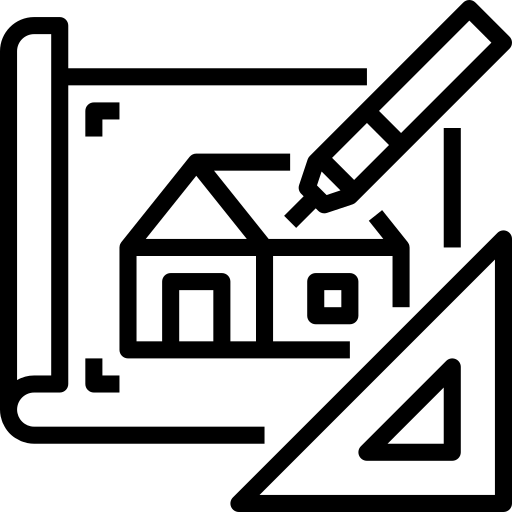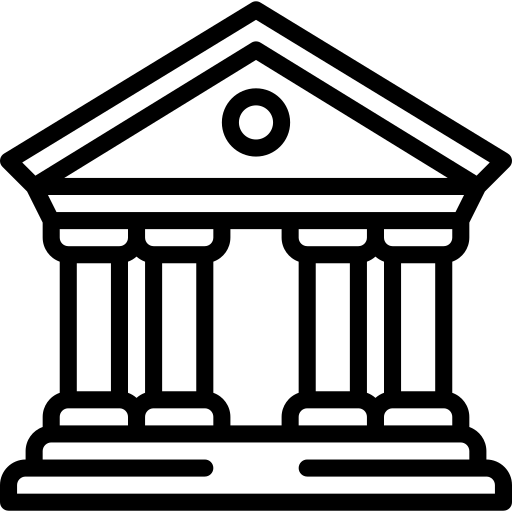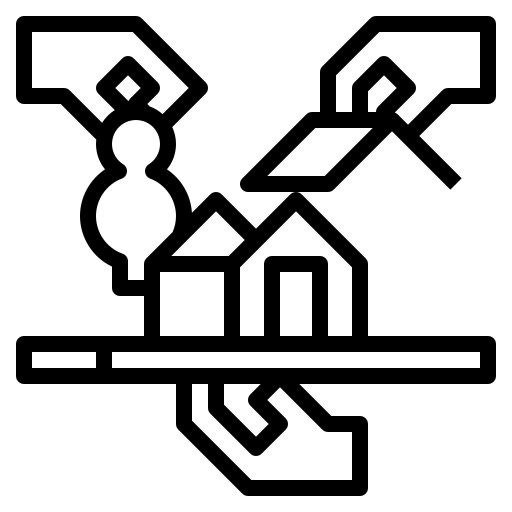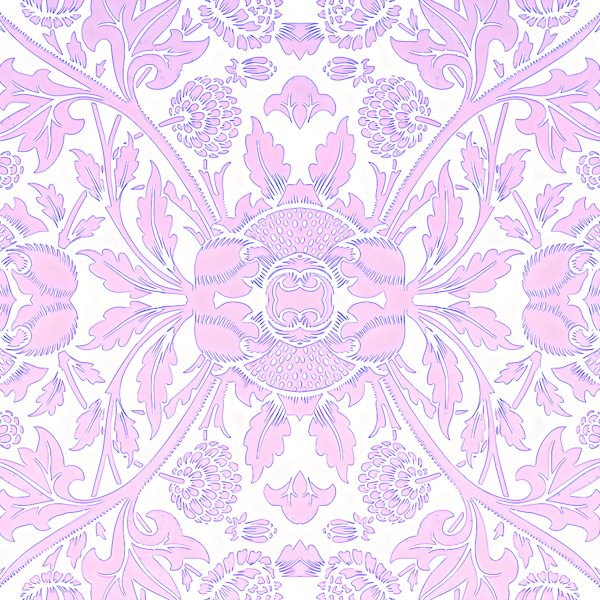Design Your Space with AI Magic
Create stunning room designs and exterior transformations in seconds with our free AI tools. Instantly visualize home makeovers, interior renovations, and architectural changes. Join thousands of homeowners and designers using AI to bring their vision to life. Best Interior AI and Exterior AI powered designs at your fingertips.



Joined by 150,000+ designers
90%
Faster Design Process
10s
AI Render Time